Ways to Give Back
You don't have to adopt a kitty from us in order to support our mission. Use our PayPal link for direct donations or use one of the shopping services below.
Direct Support
Support us when you shop
Amazon Smile
Desktop:
- Open your web browser and go to smile.amazon.com and Log in.
- Search for Howe-2 Care 4 Critters
- Select Howe-2 Care 4 Critters
- Select "Yes" and then click on "Start Shopping"
- When you are done you should be greeted by this screen
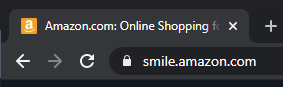
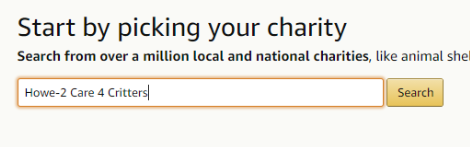
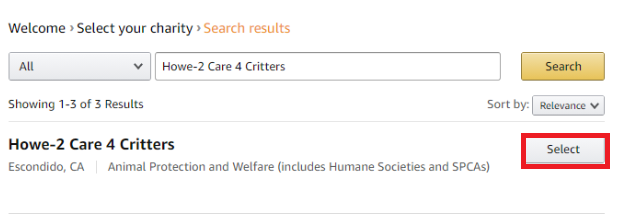
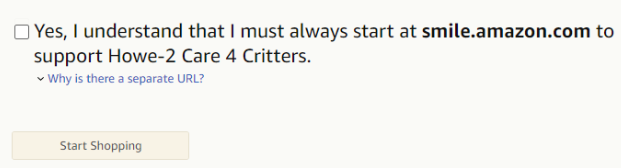
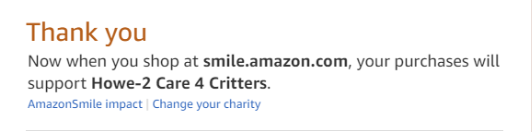
Chewy.com
We are now a member of Chewy.com's Shelter and Rescue Network! Please use this link EVERY TIME you shop at Chewy...our rescue gets a donation from Chewy and it's a really easy and free way for you to help us help more animals in need. Thanks so much! Here is the link to use so we get the donation www.chewy.com/rp/8223
Food 4 Less & Ralphs
Another way to support us is to register your Food 4 Less card and your Ralph's Rewards Card. We get a donation from them each time you make a purchase. Below are the instructions for each card.
Food 4 Less
- Register your card(s) online at www.food4less.com to have purchases count.
- Click on "No Account? Register" (top right-hand corner)
- Follow the easy step-by-step instructions to create an account.
- After you confirm your online account in your email inbox, return to www.food4less.com, click on "Sign in," and enter your email address and password.
- Complete your information on this form, then.
- Scroll down to Community Rewards - Enroll
- Type our NPO number (KX192) or name of the organization (Howe-2 Care 4 Critters) and complete your enrollment process
- Members must swipe their registered Community Rewards Card or use the alternate ID linked with their card when shopping for each purchase to count.
Ralph's
- Be sure to have your Ralphs REWARDS card handy and register your card with your organization at www.ralphs.com. Ralphs REWARDS cards are available at the customer service desk at any Ralphs.
- For new online customers, click on "No Account? Register" (top right-hand corner).
- Follow the easy step-by-step instructions to create an online account.
- After you confirm your online account in your email inbox, return to www.ralphs.com and click on Sign In and enter your email address and password.
- Complete your information on this form.
- Scroll down to Community Rewards - Enroll.
- Type our NPO number (HX198) or name of the organization (Howe-2 Care 4 Critters) and complete your enrollment process
- Members must swipe their registered Ralphs REWARDS card or use the phone number linked to their registered Ralphs REWARDS card when shopping for each purchase to count.
Shop For Your Cause
Log onto www.shopforyourcause.com Follow the instructions to click and help us raise much needed funds. You can click EACH DAY and on several different devices, i.e.: cell phone, computer, iPad. It’s .02 a day, but each click adds up. Share this link with your family and friends.